Excel template for calculating monthly DSO
Calculate your Days Sales Outstanding (DSO) with our automated Excel-based calculator and get a graphical representation of your monthly DSO to quickly identify problematic payments. This DSO calculator also describes how to reduce your DSO by industry to drive potential savings.
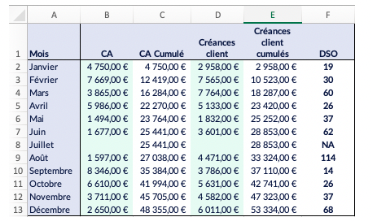
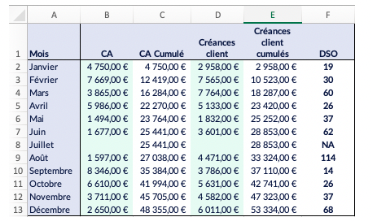
What's inside?
1. A monthly/annual DSO calculation template
2. An average based on your industry
3. A calculation of average savings based on DSO reduction
4. 11 tips for reducing DSO
What is DSO?
The DSO is an indicator of a company's financial health. Indeed, the DSO calculates the time between the issuance of an invoice and its collection/settlement.
Why download this Excel template?
Your goal is to reduce your company's DSO as much as possible. This free, ready-to-use Excel template allows CFOs and other accounting professionals to proactively plan, record and manage company cash flow.
You will be able to take your cash flow in hand by comparing the payment terms of your customers month by month for a better management of your receivables.
How to calculate the DSO in Excel?
Step 1: Download the Excel template by entering your business email.
Step Two: Take 5 minutes to fill out your sales data and customer account information.
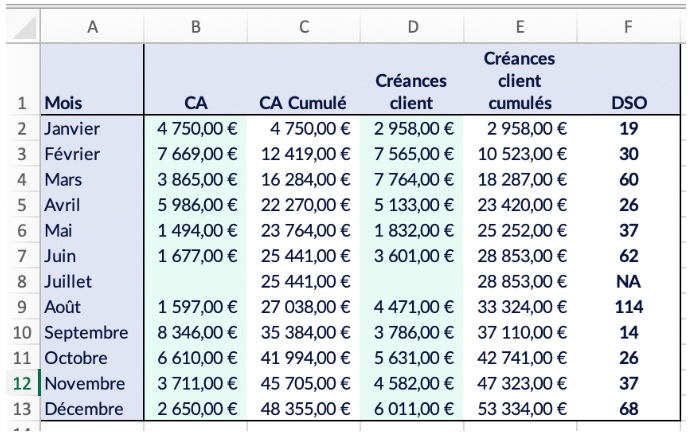
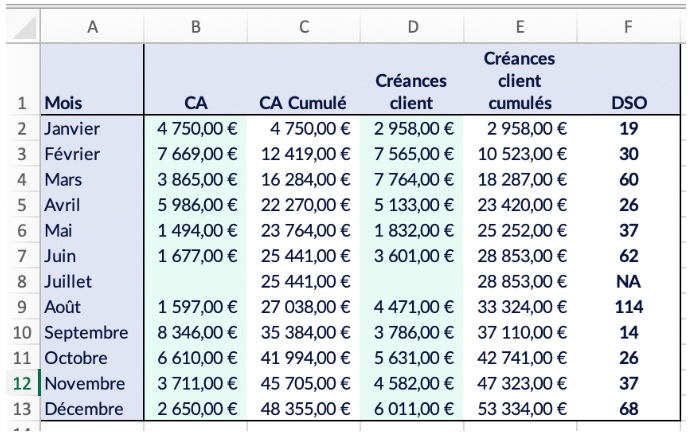
Step Three: Compare your DSO with the average industry DSO. Find out how much you can save by reducing your DSO.
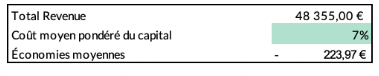
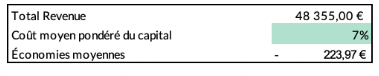
Download the Excel-based DSO calculator
Already more than 7000 merchants trust us

